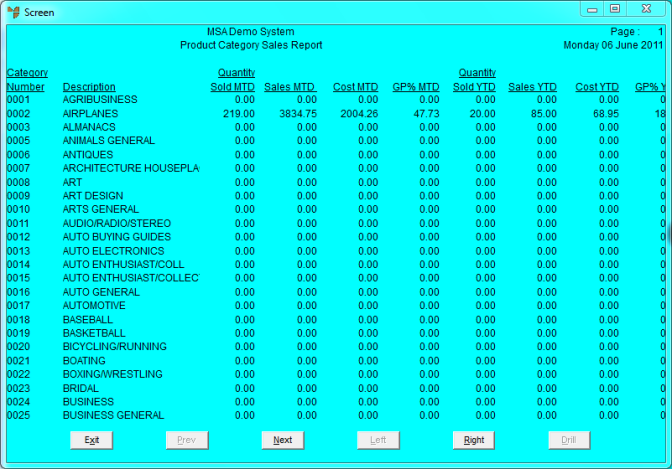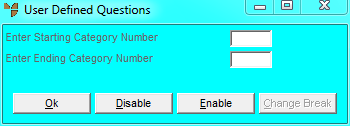
The Category Report shows the month to date and year to date balances for quantity sold, sales value, cost value and gross profit percentage for one or more product categories. These figures are based on actual tax invoices (finalised sales orders).
Micronet displays a User Defined Questions screen.
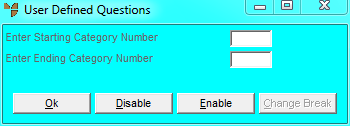
Micronet displays the Select Output Device screen.
|
|
|
Reference For more details on these options, refer to "Selecting the Output for Inquiries and Reports". |
Micronet prints or displays the Product Category Sales Report.